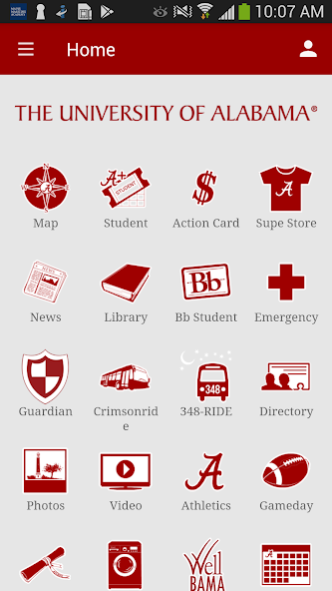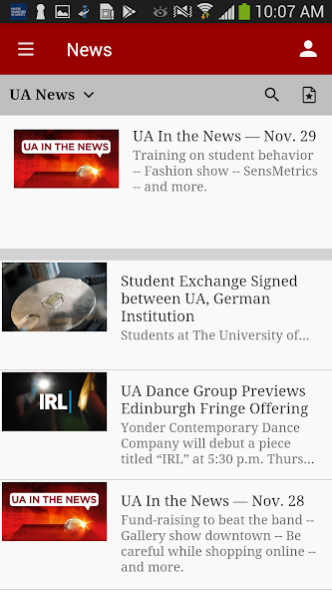University of Alabama 4.1.1
Free Version
Publisher Description
The University of Alabama wants you to stay connected, even while on the go. This suite of apps provides instant access to the campus directory, map, and news, as well as Crimson Tide sports, library catalogs, class schedule, and more! This is the official mobile app for The University of Alabama.
Features:
• Personalized springboard – use favorites to arrange icons in the order you prefer.
• LaundryView - campus residents can monitor the status of their laundry cycle, set alerts, or find available machines in residence halls.
• Action Card - make deposits, check balance and account transactions.
• Directory – Find faculty, staff and students, and get in touch instantly or store in your phone’s contacts.
• Maps – Search for buildings by name, pinpoint them on the map and see your relative location, and explore by zooming and panning across a complete campus map.
• Student – Login to request, donate, transfer or check balance for athletic tickets with MyTickets; access your grades and class schedule (including map to building and instructor directory information).
• Learn – Access Blackboard Learn for students and faculty; faculty can post announcements on the go; students and faculty can participate in discussions, journals, and blogs from their mobile devices.
• News – Read the latest news and features from the UA News Center.
• iTunes U – Connect directly to UA on iTunes U to access video and audio recordings of notable visiting speakers, faculty lectures, and performances.
• Library – Search library collections with keywords, author name or titles, and determine the availability and location of resources in the University Libraries.
• Get Help – Quickly dial the UA or Tuscaloosa Police Departments, 348-RIDE, the Motorist Assistance Program or the University Operator.
• Events – Browse a wide variety of events by day or by month, including performances, lectures, seminars and more from the UA Events Calendar.
• Athletics – Check the latest news, schedules and scores for all Crimson Tide sports. Roll Tide!
• Crimson Ride – Access bus routes and schedules and track the real-time location of any bus.
• Videos – Watch videos highlighting student life, research, noteworthy lectures and programs, and important campus events.
• Images – View and save photos of UA’s beautiful campus and vibrant student life.
• Alumni - Stay connected with Alabama's National Alumni Association.
• Gameday – Find out what's new for Gameday parking, traffic, and tailgating for each home game.
• Guardian -- Rave GUARDIAN is UA's personal safety app. Increases safety on campus.
• Supe Store -- Shop for course materials and Bama gear from anywhere with the official Supply Store feature!
• 348-Ride – Request a ride on UA’s after hours and weekend on-demand transportation service that provides students, faculty, and staff safe and efficient transportation around campus and the surrounding area.
• Well Bama -- Access to your Health Portal for faculty and staff; register for upcoming events, view your health screening results, register for wellness programs, and track your exercise.
About University of Alabama
University of Alabama is a free app for Android published in the Teaching & Training Tools list of apps, part of Education.
The company that develops University of Alabama is The University of Alabama. The latest version released by its developer is 4.1.1. This app was rated by 1 users of our site and has an average rating of 3.0.
To install University of Alabama on your Android device, just click the green Continue To App button above to start the installation process. The app is listed on our website since 2020-08-24 and was downloaded 7 times. We have already checked if the download link is safe, however for your own protection we recommend that you scan the downloaded app with your antivirus. Your antivirus may detect the University of Alabama as malware as malware if the download link to com.blackboard.android.central.ua is broken.
How to install University of Alabama on your Android device:
- Click on the Continue To App button on our website. This will redirect you to Google Play.
- Once the University of Alabama is shown in the Google Play listing of your Android device, you can start its download and installation. Tap on the Install button located below the search bar and to the right of the app icon.
- A pop-up window with the permissions required by University of Alabama will be shown. Click on Accept to continue the process.
- University of Alabama will be downloaded onto your device, displaying a progress. Once the download completes, the installation will start and you'll get a notification after the installation is finished.